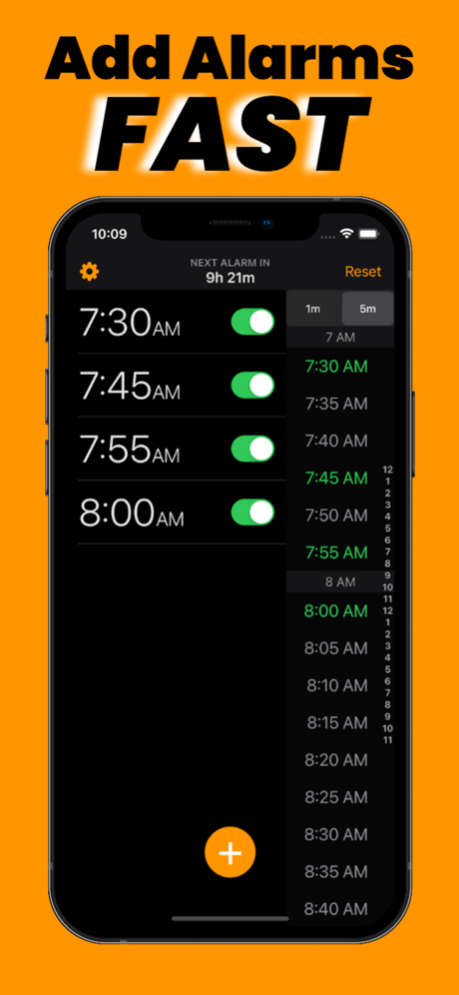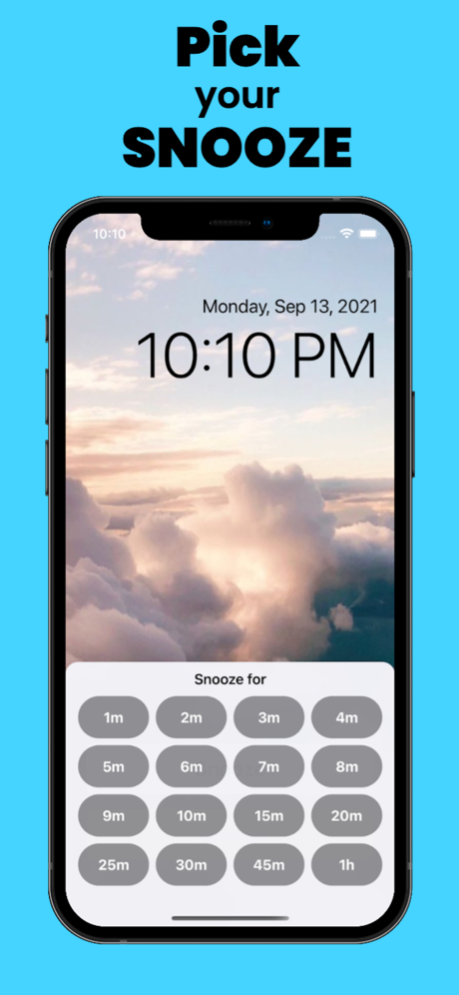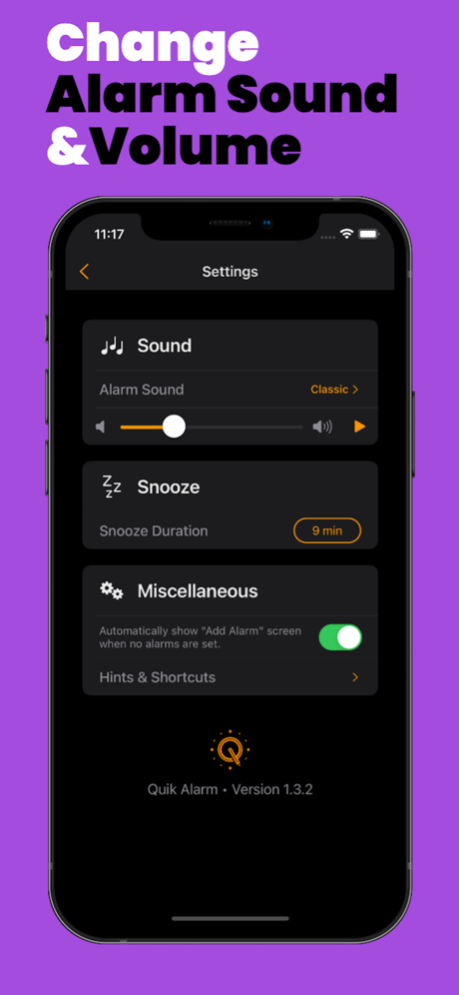Quik Alarm
Continue to app
Free Version
Publisher Description
Are you the type of person that sets a bunch of alarms to wake up in the morning?!
If so, Quik Alarm is made just for you.
This alarm clock (free for iPhone) lets you set multiple alarms quickly and easily. In fact, each alarm can be set with just one tap.
This is because there is a scrolling sidebar that contains a list of every alarm time. Just tap on a time, and the alarm is instantly set. So if you like to set many alarms, we promise this will make things so much easier for you.
It's time to get rid of that giant list of disabled alarms we know you keep adding to.It's time to stay organized and set your alarms fast.
FEATURES
_________
- Setting multiple alarms just became simple (and organized)
- Custom snooze times (you can even specify the snooze time after your alarm rings)
- Customize your alarm sound and volume
- Unlike many alarm apps, Quik Alarm sounds even if your phone is on Silent, Do Not Disturb, or in the background
________________________
Special thanks to Previewed (https://previewed.app/) for providing an awesome free mockup generator which was used to create the App Store Screenshots for this app.
About Quik Alarm
Quik Alarm is a free app for iOS published in the Food & Drink list of apps, part of Home & Hobby.
The company that develops Quik Alarm is Eric Solberg. The latest version released by its developer is 1.0.
To install Quik Alarm on your iOS device, just click the green Continue To App button above to start the installation process. The app is listed on our website since 2024-04-19 and was downloaded 1 times. We have already checked if the download link is safe, however for your own protection we recommend that you scan the downloaded app with your antivirus. Your antivirus may detect the Quik Alarm as malware if the download link is broken.
How to install Quik Alarm on your iOS device:
- Click on the Continue To App button on our website. This will redirect you to the App Store.
- Once the Quik Alarm is shown in the iTunes listing of your iOS device, you can start its download and installation. Tap on the GET button to the right of the app to start downloading it.
- If you are not logged-in the iOS appstore app, you'll be prompted for your your Apple ID and/or password.
- After Quik Alarm is downloaded, you'll see an INSTALL button to the right. Tap on it to start the actual installation of the iOS app.
- Once installation is finished you can tap on the OPEN button to start it. Its icon will also be added to your device home screen.